From jpg to webp
Why do we use webp?
I’m currently taking a PHP course at Udemy, where I learned about the webp extension.
It seems to be an extension created by Google that can compress images with reversible compression and alpha (transparency).
Free image samples from the Internet
- Try to convert a free image from the net to webp
- The following is a sample image I’ll be using. These are images that I used in my blog in the past, and may use in the future.
- (The images shown below are webp converted images)
- daffodils

- kissingSpring

- orangeFlower

- springFlower

- threeCuteChicks

Trial results
Example: A 324KB jpg is now compressed to 110KB, 30% of its original size.
| home image name | jpg size | webp size | compression ratio |
|---|---|---|---|
| daffodils | 324 KB | 110 KB | 30% |
| kissingSpring | 874 KB | 537 KB | 61% |
| orangeFlower | 421 KB | 73.7 KB | 18% |
| I’m not sure what to do with it. | |||
| threeCuteChicks | 333 KB | 124 KB | 37% |
Measurements by LightHouse on the old blog:
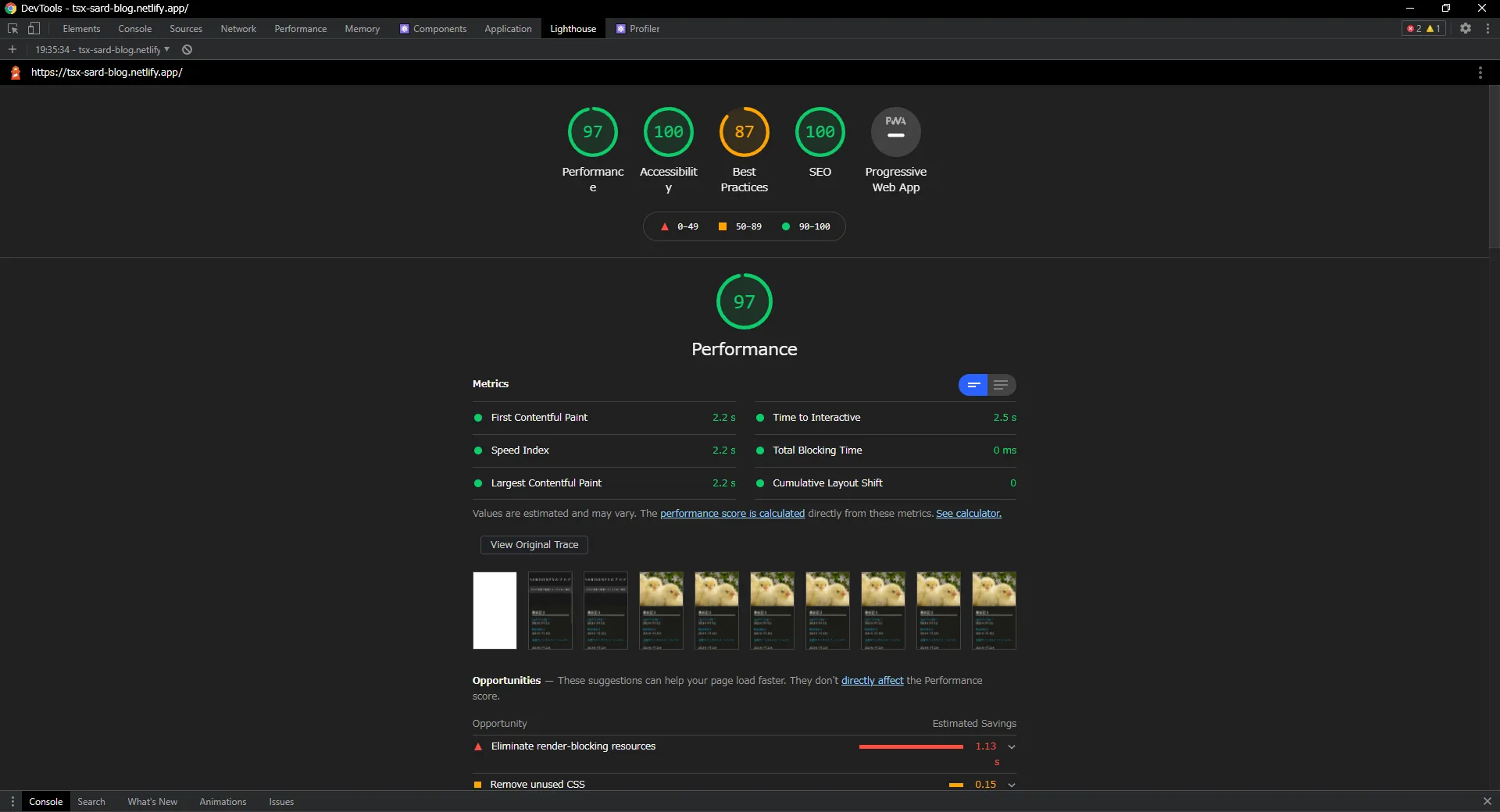
Conclusion
- Except for one image that slightly increased in size, the result was a significant compression.
- The old blog, which had a performance score of about 70, went up to 97.
- Image loading also became about 1.5 times faster.
Webp is a little difficult to use when saving images, so I need to make some adjustments in that area, but considering the speed of loading, I think Webp is a great option.